Are you ready for some super exciting news from the world of technology? Apple, the company that makes all those cool gadgets you love, has just released some amazing new iPads! Let’s dive in and explore all the awesome things these new devices can do.
The New iPad Family
First, let’s talk about the two new types of iPads that Apple has introduced: the iPad Air and the iPad Pro. These aren’t just any ordinary tablets – they’re like having a super-powerful computer that you can carry around in your backpack!

iPad Air: Your New Best Friend
The iPad Air is like the cool, friendly kid in your class who’s good at everything. It’s now available in two sizes:
- The 11-inch iPad Air: This one is perfect if you want something that’s easy to carry around. It’s about the size of a regular notebook, so it fits perfectly in your school bag.
- The 13-inch iPad Air: This is the new, bigger version. If you like having more space to draw, watch videos, or play games, this might be the one for you!
What makes the iPad Air so special? Well, it’s got some pretty awesome features:
- Super-Fast Brain: The iPad Air has something called an M2 chip. Think of it like a super-smart brain that helps the iPad do things really quickly. Whether you’re playing games, drawing pictures, or doing homework, this iPad won’t slow you down!
- Beautiful Screen: The iPad Air has what Apple calls a Liquid Retina display. In simple terms, it means everything on the screen looks super clear and colorful. Your favorite cartoons and games will look better than ever!
- Cool Camera: The iPad Air has a special camera on the front that’s great for video calls. It’s now placed on the long side of the iPad, which means when you’re holding it sideways (like a TV), you’ll be looking right at the camera. Plus, it has a neat feature called Center Stage that makes sure you’re always in the middle of the picture, even if you move around!
- Fast Internet: With something called Wi-Fi 6E, the iPad Air can connect to the internet super fast. This means less waiting when you’re downloading games or watching videos online.
- 5G: If your parents get you the version that can connect to cellular networks (like your phone does), you’ll be able to use the internet even when you’re not at home or school!
iPad Pro: The Superhero of Tablets
Now, let’s talk about the iPad Pro. If the iPad Air is like a cool kid in your class, the iPad Pro is like a superhero with amazing powers! It comes in two sizes:
- The 11-inch iPad Pro: This one is super portable, perfect for carrying around.
- The 13-inch iPad Pro: This bigger version gives you even more space to work and play.
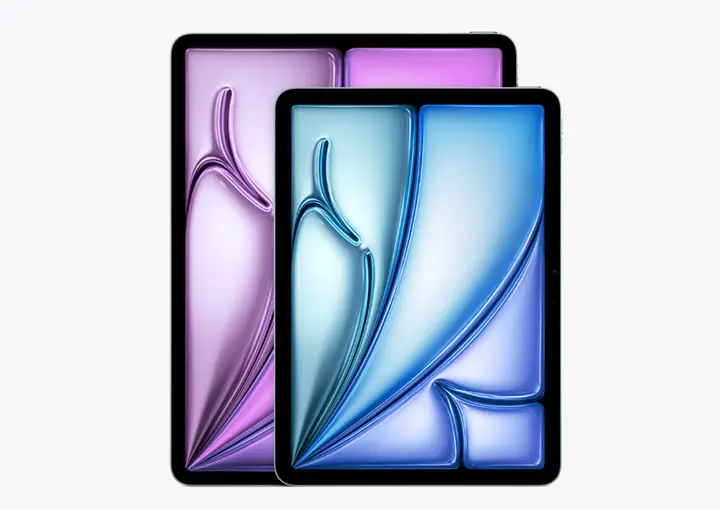
What makes the iPad Pro so incredible? Let’s find out:
- Mind-Blowing Screen: The iPad Pro has what Apple calls an Ultra Retina XDR display. It uses something called OLED technology, which is a fancy way of saying that the colors are super vibrant and the blacks are really deep. It’s like having a mini movie theater in your hands!
- Super-Duper Fast: The iPad Pro has a new chip called M4. This is even more powerful than the M2 in the iPad Air. It’s so fast that it can do things that usually only big computers can do!
- AI Powerhouse: AI stands for Artificial Intelligence. It’s like giving your iPad a super-smart robot brain. The M4 chip is really good at AI tasks, which means your iPad can do some pretty amazing things, like recognizing objects in photos or helping you create awesome artwork.
- Awesome Camera: The back camera on the iPad Pro is even better than before. It can take really clear pictures and videos, even when it’s dark. It also has a special flash that helps make everything look great when you’re taking pictures of your homework or scanning documents.
Cool New Accessories
But wait, there’s more! Apple has also created some awesome new accessories to go with these iPads:
- Apple Pencil Pro: This is like a magic wand for your iPad. You can use it to draw, write, and do all sorts of cool things. It has some neat features:
- Barrel Roll: You can roll the pencil in your hand to change things like brush size or color.
- Haptic Feedback: It can give you little vibrations to help you feel what you’re doing.
- Squeeze: You can squeeze it to do different actions.
- Find My: If you lose your Apple Pencil Pro, you can use the Find My app to help locate it!
- Apple Pencil (USB-C): This is a more affordable option that’s great for taking notes, drawing, and more.
- Magic Keyboard: This is a special keyboard for the iPad Pro. It has a row of special buttons at the top (called a function row) that let you do things like change the screen brightness. It also has a big trackpad (like on a laptop) that gives you little vibrations when you use it, making it feel more like a real computer.
- Smart Folio: These are colorful covers that protect your iPad and can also prop it up so you can watch videos or type more easily.
Choosing the Right iPad and Accessories
With all these cool options, how do you choose? Here’s a simple guide:
- If you want something powerful but not too expensive, go for the iPad Air.
- If you need the most powerful iPad with the best screen, the iPad Pro is for you.
- For drawing and writing, consider getting an Apple Pencil. The Pro version has more features, but the USB-C version is great too.
- If you want to use your iPad like a laptop, the Magic Keyboard is awesome.
Remember, each iPad model works with different Apple Pencils, so make sure you get the right one!
Visiting the Apple Store
If you want to see these cool new iPads in person, you can visit an Apple Store. Here’s what you can do there:
- Talk to Apple Specialists: These are friendly people who work at the store and know everything about Apple products. They can help you choose the best iPad for you and show you how to use it.
- Try Before You Buy: You can play with the iPads in the store to see which one you like best.
- Learn New Things: Apple Stores often have classes called “Today at Apple” where you can learn cool new things to do with your iPad.
- Get Help: If you already have an Apple product and need help, the people at the Genius Bar can assist you.
Special Deals for Students
If you’re a student, you’re in luck! Apple offers special prices for students on iPads and other products. You might be able to get an iPad Air for as low as $549, or an Apple Pencil Pro for $119. That’s a pretty good deal!
Plus, if you’re a student, you can get three months of free Apple Music and Apple TV+. After that, you can keep both services for just $5.99 a month. That means lots of music and shows to enjoy on your new iPad!
Making Your iPad Unique
When you buy an iPad, you can make it extra special:
- Engraving: You can get your name, a special message, or even emojis engraved on your iPad or Apple Pencil for free when you buy it online.
- Choose Your Color: iPads come in different colors. The iPad Air comes in blue, purple, starlight (a kind of silver), and space gray. The iPad Pro comes in silver and space black.
Getting Your New iPad
Once you’ve chosen your perfect iPad, there are a few ways to get it:
- In-Store: You can go to an Apple Store and buy it right there.
- Online: You can order it from Apple’s website or their app.
- Delivery: If you order online, Apple can deliver it to your home. In some places, they can even deliver it the same day or the next day!
Setting Up Your New iPad
When you get your new iPad, an Apple Specialist can help you set it up. They can show you how to:
- Transfer all your stuff from your old device to the new one
- Set up your email and other accounts
- Download cool apps for learning, creating, and having fun
- Make sure your iPad is working perfectly
Fun Things to Do with Your New iPad
Once you have your new iPad, there are so many awesome things you can do:
- Draw and Paint: With the Apple Pencil, your iPad becomes a digital canvas. You can create amazing artwork!
- Make Music: There are apps that let you play virtual instruments or even compose your own songs.
- Learn Coding: Apps like Swift Playgrounds can teach you how to code in a fun, interactive way.
- Do Homework: Use apps like Pages for writing essays, Numbers for math, and Keynote for making cool presentations.
- Read Books: Your iPad can hold thousands of books, and you can even have the iPad read them to you!
- Watch Movies and TV Shows: The amazing screen on these new iPads makes watching videos a fantastic experience.
- Play Games: There are tons of awesome games available, from simple puzzles to complex adventures.
- Video Chat with Friends: Use FaceTime to talk with your friends and family, no matter where they are in the world.
- Take and Edit Photos and Videos: Use the cameras to capture memories, then edit them right on your iPad.
- Explore Augmented Reality: Some apps let you place virtual objects in the real world through your iPad’s camera. It’s like magic!
Caring for Your iPad
To make sure your new iPad lasts a long time, here are some tips:
- Keep it Clean: Use a soft, lint-free cloth to clean the screen.
- Protect it: Use a case or cover to prevent scratches and bumps.
- Update Regularly: Make sure to install updates when they’re available to keep your iPad running smoothly.
- Be Careful with Water: iPads aren’t waterproof, so keep them away from water.
- Charge Smartly: It’s best to keep your iPad’s battery between 20% and 80% charged.

Wow! That was a lot of information about the new iPads, wasn’t it? These new devices are really amazing, with powerful “brains,” beautiful screens, and the ability to do so many cool things. Whether you want to draw, learn, play games, or watch videos, these new iPads can help you do it all.
Remember, technology is a tool to help us learn, create, and have fun. But it’s also important to balance screen time with other activities like playing outside, reading books, and spending time with family and friends.
So, what do you think? Are you excited about these new iPads? Which one would you choose? No matter which one you pick, you’re sure to have an awesome time exploring all the cool things it can do!
